Promotions Tab: Quantity pricing
Managed from Catalog > Products > Edit product > Promotions
This is useful if you want to display discounts based on an quantity rule before the product is added to the cart. Set discounts based on the quantity of a product that is being ordered
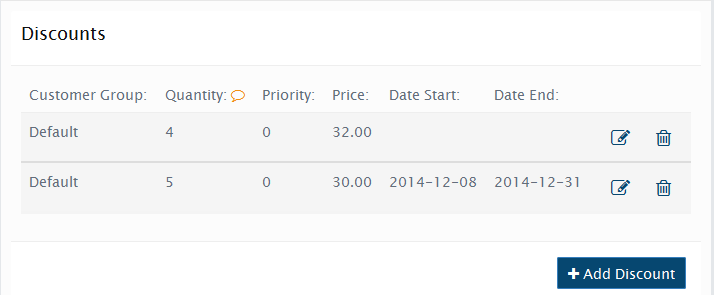
Insert Quantity Discount for any Customer Group (you created in Sales > Customer Groups) and/or or to customers who purchase at least a minimum quantity that you specify by clicking on Add Discount
The Quantity Pricing promotion can be used for Customer group pricing. Customer group pricing levels are levels where you can specify different pricing amounts that apply to your customers; depending on which customer group they belong to and product quantity they add to cart. Discounts/Specials for a customer group will display the special price only if the customer is logged in as that group.
For example, retail customers from default customer group may pay regular price (even in bulk) but you may want your wholesale customers to be able to purchase in bulk at an added discount.