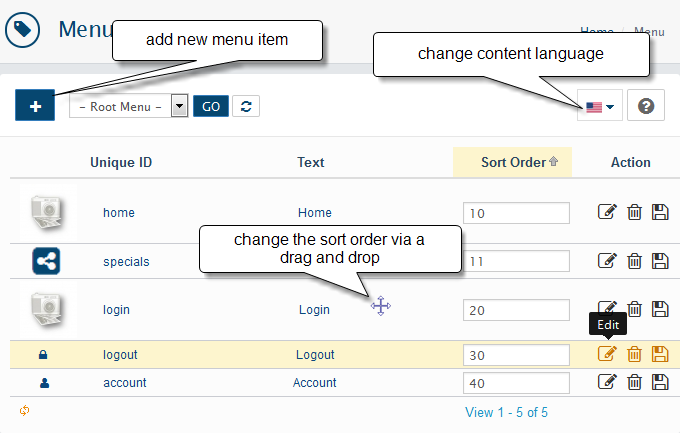Storefront Menu list
Design > Menu
Menu is the links displayed in the top right corner in the storefront by following which the customer can quickly go to some important pages in the store. A list of these links is given on the page.
- To remove a menu link click on the delete button
- To edit a menu link click on the edit button
- To add a menu link use the + button.
fill in the following fields:
- Unique ID - ;
- Text - link name, displayed in the storefront;
- Link - link to the page in the store where customers should be taken;
- Parent - choose whether it will be a root level menu or it will be assigned to some menu;
- Sort Order - Sort Order set's the order of which the menu link will be displayed amongst others.
- Icon - select image to display near menu text on storefront. Note: not all templates support this. ;
For better usability you can use following tools:
Link to Category
Link to Page
This will automatically insert correct category or content page link to the Link field. Select category from "Link to Category" drop-down list and click LINK button
After you have made your changes, select the save button.