Then create new block with Banner type. Go to Admin-Design-Blocks and click the INSERT button, select Banner block Tab. Fill the following fields:
Custom Block Name: block name visible in Admin > Design > Layouts
Custom Block Title: name shown on Storefront
Use block wrapper (appearance): recommended value is Automatic
Use block's frame: set ON to display frame
Custom Block description: internal use only - not required
Banner Group Name: Select banner group to display: banners and banners groups can be added at Admin > Design > Banner Manager
Selected banners: Select banner to display: banners and banners groups can be added at Admin > Design > Banner Manager
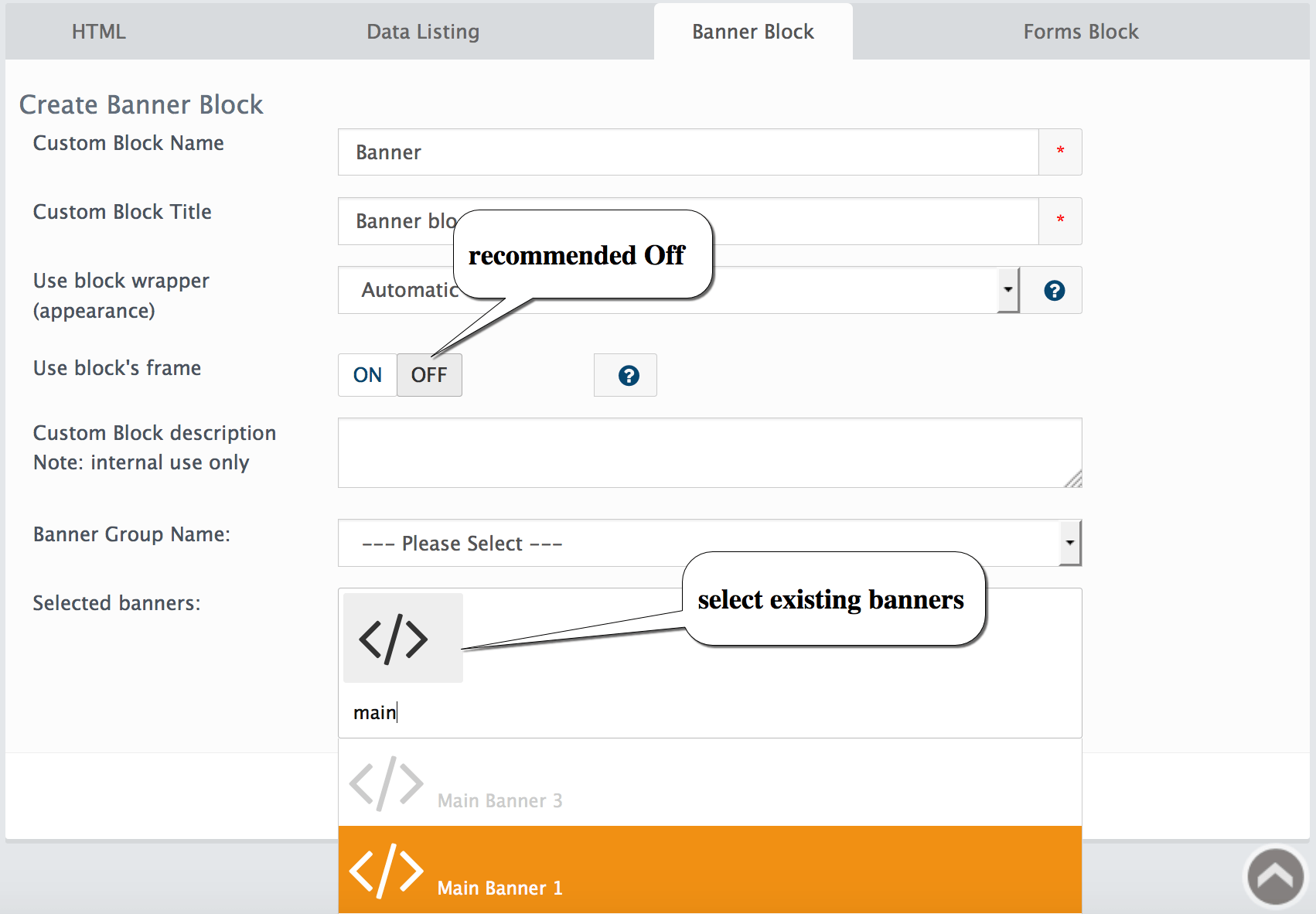
Go to layout for product details page Design -> layouts. Locate where you want block to show, select block and save.
If You look how to edit Main page Banner Slideshow please read this manual.