Manage customer transaction
Catalog > Customers
On customer's edit page starting from WebriQshops 1.1.5 you can locate Transactions Tab. Tab keep some transaction history on customers accounts. This is used to apply any credit or debit to customer account.
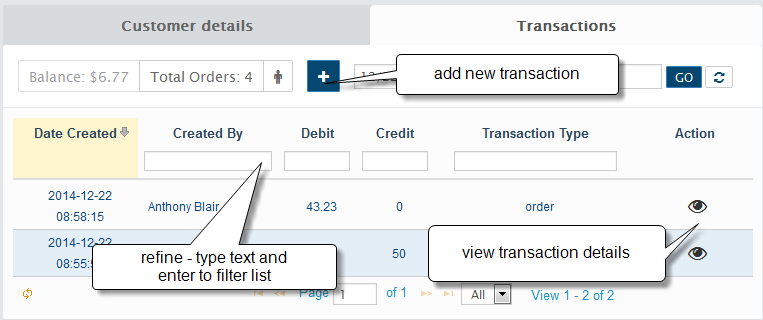
Administrator allowed act on behalf of customer by click on appropriate button at the top right content. This will redirect administrator to storefront customer's account page with full access.
Also administrator can manually add new transaction by click on Insert button. After insert changes to customer's balance will be applied instantly.
If balance more than 0 or Show Zero Customer Balance setting is ON (default off) account balance appear at the top of storefront account page. In this case customer allowed to Apply balance to order in the payment section during checkout.