Manage Customers Groups
Sales > Customer Groups
For each customer who has an account in your store, you have the option to configure a Customer Group (membership level). Customer Groups means to apply different privileges to some group of their customers. WebriQshops shopping cart allows you to provide some of your customers with access to special features:
- different discounts;
- different specials;
- third party extensions may use Customer groups
Customer Groups list
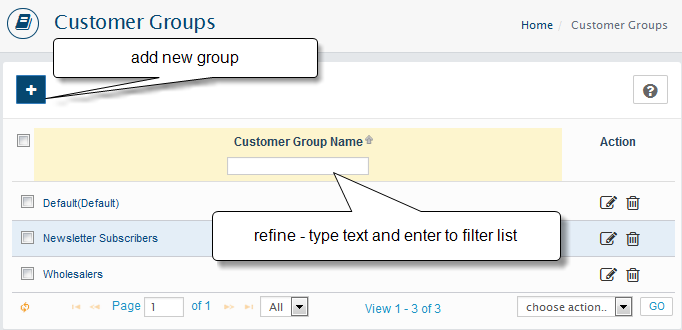
- To add a new Customer Group click the + button
Customer Group Name: Enter a name of a new user group
After you have made your changes, select the SAVE button
- The 'Customers Group' page contains the 'refine' pattern which allows you to refine customers group by the following parameter: - Customer Group Name;
- To remove a customer group: - click on delete button
- To edit a customer group profile: - click on edit
Now that you have set up all of your Customer Groups, you can assign them to customers by navigating to Sales >Customers. When customers first create an account, they will be assigned to the default customer group.