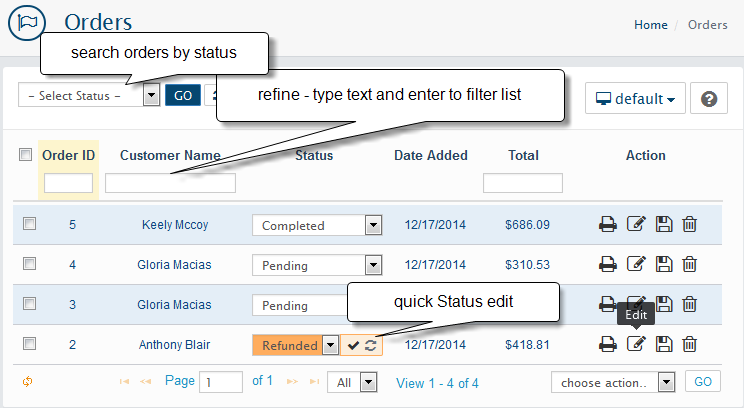Manage Customers Orders
Sales > Orders
The WebriQshops software includes an order management system that features automatic e-mails to customers and merchants. Orders are created when a customer completes the checkout process and are visible by Admin users only. Each order is given a unique Order ID stored in the database.
An order also has a status. The order statuses let you know how far along the order is, starting from pending and ending with complete. You can create your own order statuses in the Admin > System > Localization > Order Statuses. Also you can assign any order status to be default for specific Payment Method.
Orders list
- You are able to set custom list of Orders with search and refine options. Important: search brings result and grid can use refine for that result. Grid itself does not search anything.
- The 'Orders' page contains the 'refine' pattern which allows you to refine orders by the following parameters:
- Order ID;
- Customer Name - customer's name;
- Total - order total;
- To delete a order: - click on delete button
- To change status of the order: - click on drop-down in the Status column and click save. To create new Order Status see this chapter.
- To print an Invoice: - click on print button. Invoice is a record of the receipt of payment for an Order.
- Few bulk operations are also available for selected orders - delete/save selected
- You can change the number of orders shown using pagination at the bottom.
- You can change the type of order to display using top navigation
- To edit an order: - click on edit button. This will take you to the Edit Order page
Tips And Tricks
By default WebriQshops hide orders with Incomplete status, anyway if you interested to see Incomplete order's customers carts select -Incomplete- in status dropdown and click Go button.