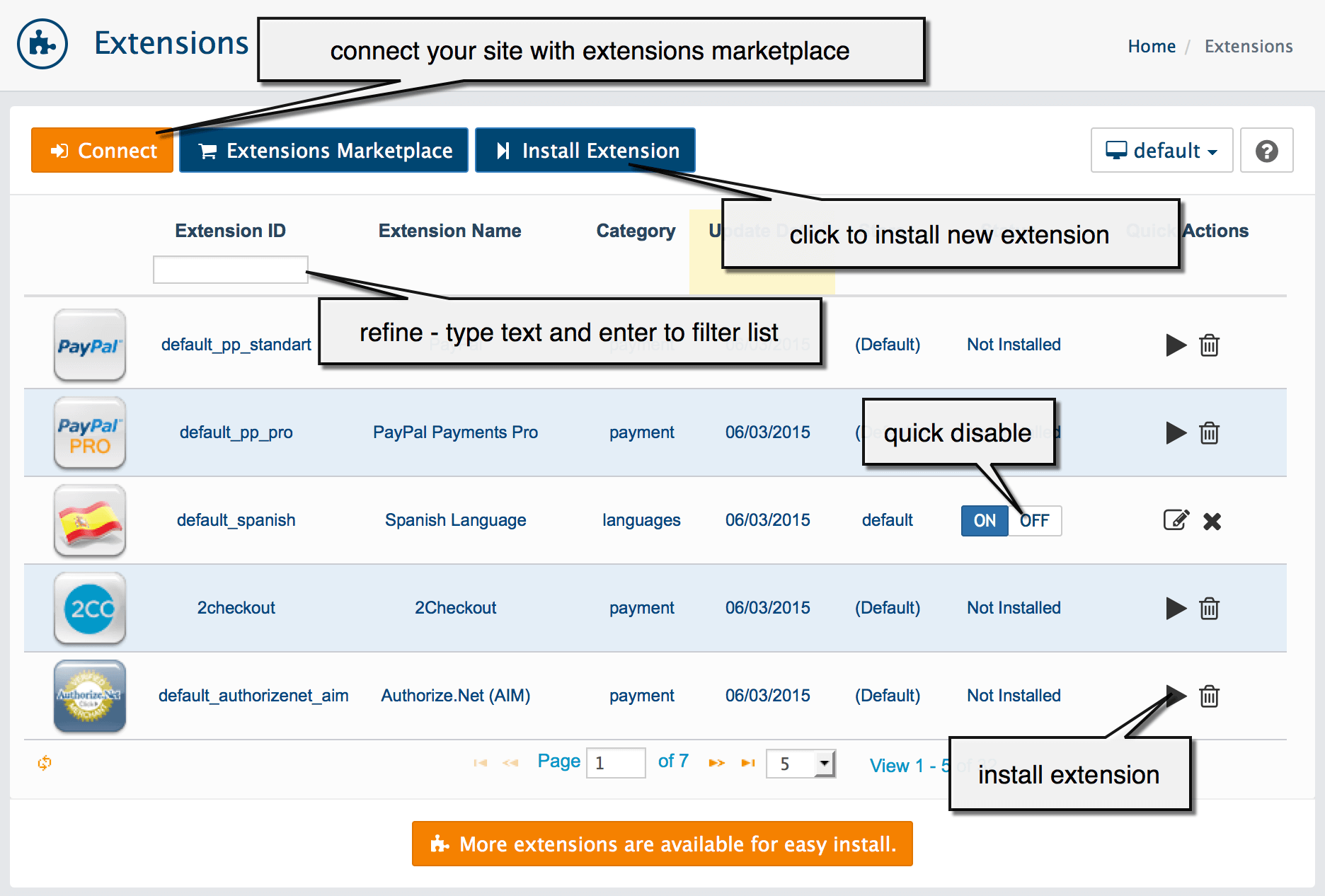List Available Extensions in your WebriQshops
Extensions > All Extensions
WebriQshops is build based on flexibility and expandability in design. To allow expandability, there is an extension concept built into the core of WebriQshops application. This allows to add virtually any feature or service to WebriQshops and this is very important in current dynamically changing technology environment. Extension is a set of files and configurations that builds a plugin module.
There is several methods to install New Extensions
Read How to connect your store to WebriQshops Marketplace
Installed extension will be on the All Extensions page. Shipping methods, Payment methods and Order totals extensions can be shown separately. See Admin > Extensions section.
here You will be able to:
- Connect to your WebriQshops Marketplace account. This will help you to install and manage your purchased extensions.
- Install or Delete not Installed extensions and ON/OF, Edit and Uninstall installed extensions.
- When You Edit extension You will be able to Upgrade, ON/OF extension and change any others parameters/values based on extension.
- The ‘All Extensions’ page contains the ‘refine’ pattern which allows you to refine extensions by the following parameter:
- Extension ID;