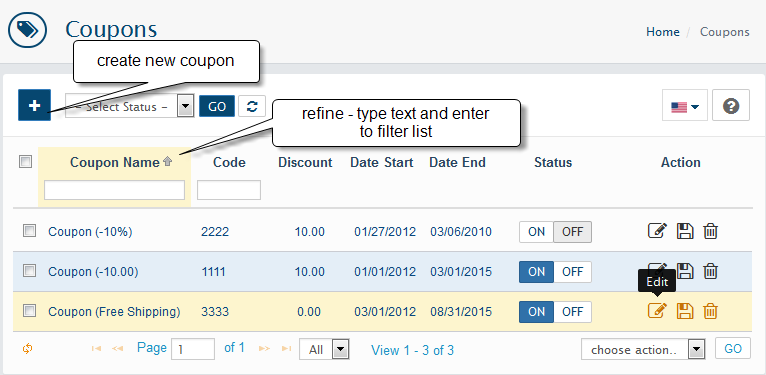Coupon list
Customers are prompted for a coupon code and if a valid coupon code is entered, they can receive a discounts on their shopping cart order.
- To add a new Coupon click the + button
- To remove a Coupon: - click on delete button
- To edit a Coupons: - click on edit
- Few bulk operations are also available for selected coupons - delete/save selected
Disable Coupons on shopping cart page
To disallow customers to enter coupon code on on shopping cart page go to Admin > System > Settings > Checkout and look for Coupon on shopping cart page setting