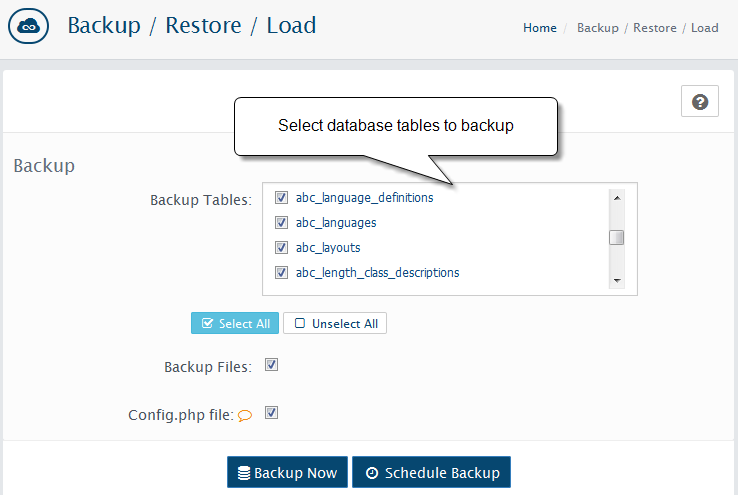WebriQshops built in Backup and Restore
System > Data > Backup & Restore
Save or restore a full or partial copy of your store's database to your personal computer
External backup and restore
Backup - Save a full or partial copy of your store's database to your personal computer in SQL database format.
This does NOT save a copy of your all store files like .php . Partial copy mean that you can backup (and restore it later) only part of your database for example backup only main products info by selecting products, products_description and products_to_category, products_to_store tables and backup Resource Library Files.
Starting with version 1.2.0 WebriQshops support the creation of scheduled backup
Note
backup process execution depends on your WebriQshops data size as well as your server virtual memory size:
in most cases that error related to 2 causes:
1. memory for php is not enough
2. time for executing php-script exceeds limit
3. check directory /../admin/system/backup permissions to be set to -rw-rw-rw
Both causes regulated by php.ini directives but have global server limitations (hosting limitations).
If you can not to change them we recommended to do full backup of your abantecart in hosting provider CPanel (ask hosting provider support about this, or just do export of whole database from phpmyadmin and copy all files via ftp access)
Restore
Restore a full or partial copy of your store's database from your local computer.
To restore backup unpack archive file and browse dump.sql file from unarchived \manual_backup_20xx\data\ folder then click GO button. To restore Resource Library Files copy all contents of "code" directory to your WebriQshops directory. You need to override directories and files if your copy process request confirmation.
Note
All Backup files are located in the Admin > System > Logs > Install/Upgrade History section and saved in .tar.gz archive format. To extract tar.gz file upload it to your PC then open using archive software for example free 7-Zip and unpack.
If for any reason built in backup is not working for you, you can use standard way to back up code and database. There are 2 steps in the back up and you need linux shell access:
-
1
Backup code using tar and gz command line tools.
cd /your_webdirectory
tar -cvpz backup.tar.gz *
-
2
Create database export.
mysqldump -u database_username -p[password] database_name --opt > filename.sql
Warning
Cpanel backup is not WebriQshops related. Below information is for general information purposes only.
You can create a backup of your site quite easily. Account backups can be performed using the cPanel -> Backups functionality for your hosting account.
Additionally you can use standard way to back up all files and database. There are 2 steps in the back up and you need hosting cPanel access:
-
1
Backup code (files).
In order to backup your files, you should download all the files from your public_html folder to your computer using your favorite FTP client. After that you can easily upload back the files to your hosting account and your website will be restored. -
2
Create database export.
Once having all the files on your computer, you should make a dump of your MySQL database. In order to do so you should access the phpMyAdmin tool available in your cPanel. You can select the database that you would like to backup from the Database menu (located in the upper left corner of the page). In order to proceed with the backup click on the Export tab.