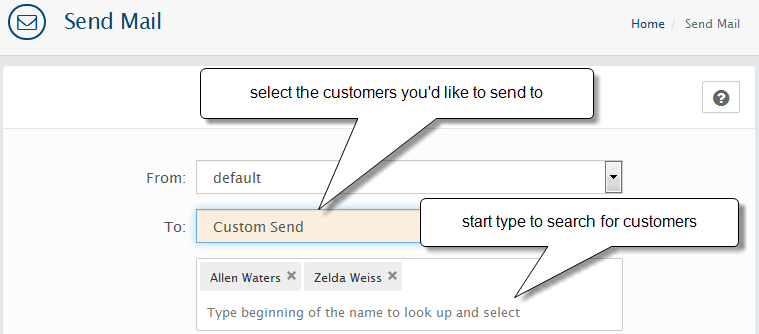Send mail to store subscribers or customers
Sales > Send Mail
The WebriQshops shopping cart allows you to mail to all registered customers.
WebriQshops also allows visitors to sign up for your newsletters. This list of Newsletter subscribers is stored separately from your store's customer list. When sending mail you can select registered users subscribers, visitors newsletter subscribers or add registered customers to the list of recipients
From: You can select store if You have a multistore configured in Admin > Settings.
read more about multistore set up in this article
To: select select mailing list. All Subscribers, All customers, Newsletter Subscribers Only (non-customers) or create custom list of customers
Using the suggested Search form You can find any registered customers email. Select customers in the search results list and click to add it to right panel.
To customers who have ordered Products: send email to customers who have ordered selected products.
Subject: Enter a subject of the message.
Message: Enter a text of the message.
Note
This uses the HTML-Editor so you can add HTML, images. Use inline CSS to control other presentation elements within your email, such as background colors and fonts.
After you fill all required forms click the GO button to mail.