List Settings
All settings Tab
This page can be accessed by going to System > Settings > All Settings
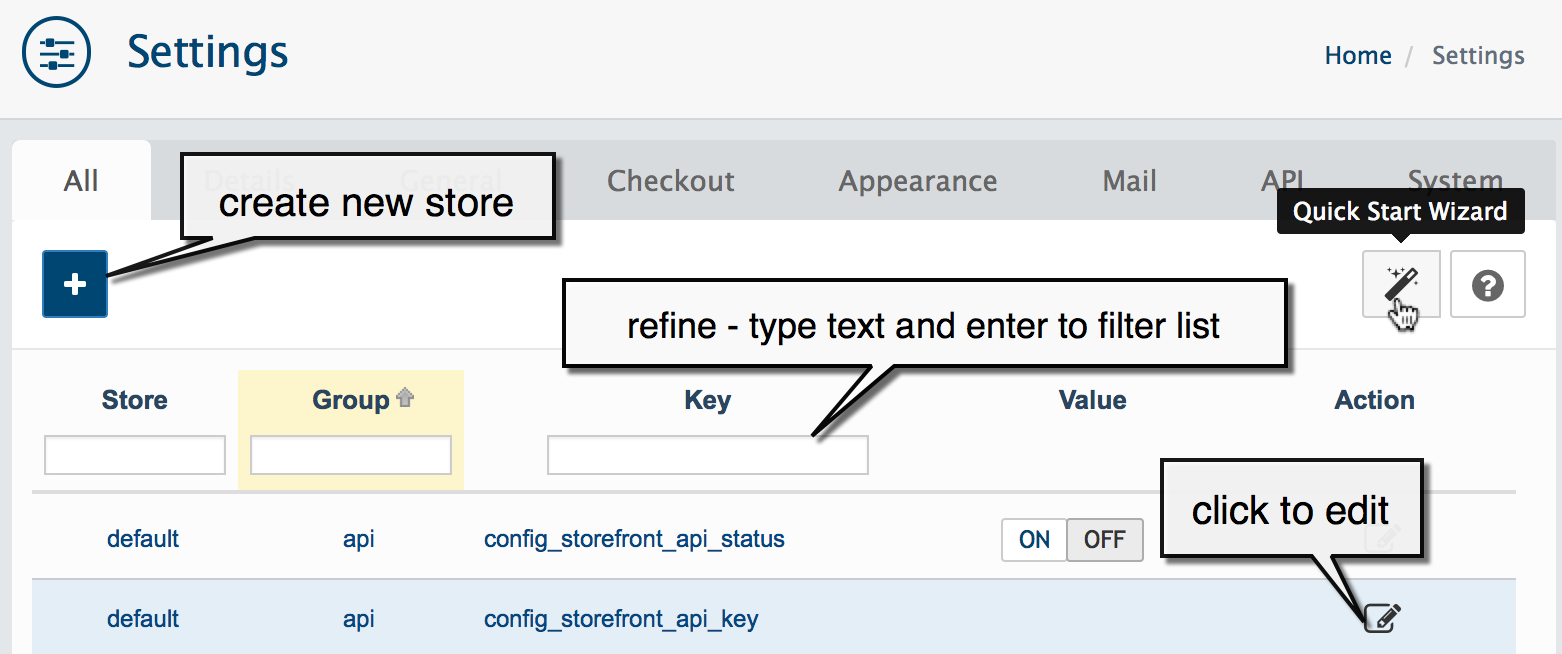
The list off all available settings.
On this page you can refine and/or Sort by settings Store, Group or Key.
Also you able to edit any settings on this page.
Click on Edit button, the window will appear. Edit quickly and save.
Quick starter wizard will help you with most common store settings.
WebriQshops multi-store
WebriQshops has multi-store abilities which allow you to manage multiple stores from one admin interface.
WebriQshops has multi-store abilities which allow you to manage multiple stores from one admin interface.
There are many advantages in being able to set up multiple stores:
- Theme each store differently to match the products that are being sold.
- Set products to a appear on specific stores.
- Localize each store by setting a different default language, currency and tax class.
- Setup a default customer group for each store allowing you to have some stores setup for retail customers and others as wholesale.
read more about multistore set up in this article