Edit Language
System > Localization > Languages
Language Name: Name of the language.
Code: ISO Language code. Must be unique for each language.
Locale: Locale is used to auto detect the language a customers browser is using. You can view the the different browser codes here. Must be comma separated.
Example:
en_US.UTF-8,en_US,en-gb,english
Directory: The exact directory or folder where you uploaded the language files. Should be similar to public_html/storefront/language/languagename.
Sort Order: If your store uses multiple languages, what order the languages are displayed in.
After you have made your changes, click save button
After Language installed
Important!
Each time you add a new language, you should do the following step:
Go over every multi-lingual page and translate:
Admin > Catalog > Products/Categories/Downloads
Admin > Sales > Coupons
Admin > Design > Content
Admin > System > Localization > Stock Statuses/Order Statuses/Weight Classes/Countries/Zones/Tax Classes
All this data are multi-lingual. When Customer change language on Storefront the proper language data loaded. If you forgot to edit something the blank data will appear.Fortunately WebriQshops have several tools to help You easy implement new languages. You able to Load missing (not translated) language data from any other language installed in your store. In Admin Front go to System->Localization->Languages and click Edit button opposite new language. Just select Source Language to copy from and click Load button.
This action will copy all missed language data like Product's and Categories names, descriptions, Length & Weight classes, Order statuses, Tax classes ...etc.
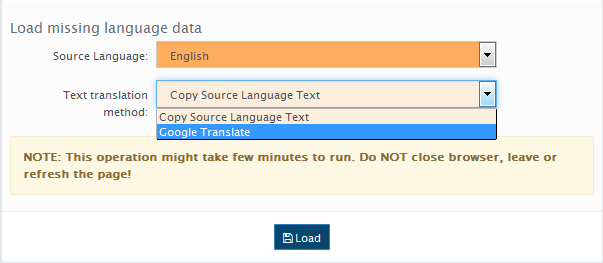
Also there is paid extension Google Translate API 2 available on WebriQshops Extension Store, You can find it just right in your WebriQshops AdminFront->Extensions->Get Extensions section. With use of google translate API 2 service you can automatically translate all your text in the shopping cart to any language that you have installed. Once installed in the Load missing language data section new Text translation method appear.
Note: Google translate API 2 is paid service. Please refer to google translate API pricing. Please backup before this actions.
Few very useful settings can help you please read this article about WebriQshops language settings