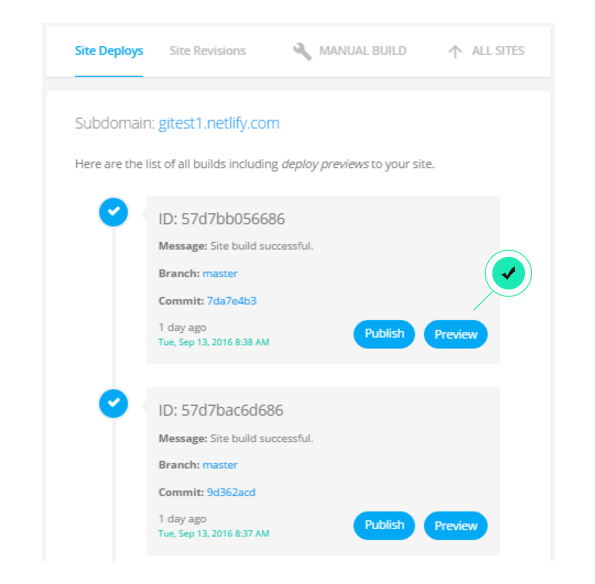Managing Site Deploy
One of the best feature of the WebriQ App is being able to switch freely between different versions of the site. This is very convenient for both the Developers and Site Owner. The user can also opt to preview the build before publishing it. A flexible and very powerful feature that users can benefit.
NOTE!
Any commits pushed to Github Repository triggers a website build version to our servers. Each build is a unique update which can be seen in the list under Site Deploys. Remember, new builds do not trigger any commits in Github, it is the other way around.
Publish and Preview
- 1Login with your account in app.webriq.com/auth/login
- 2Once you're authenticated, click
Manage Sites - 3In the
Site ManagementTab, select a site from the list and click theeditaction button - 4 Then click
MoreTab
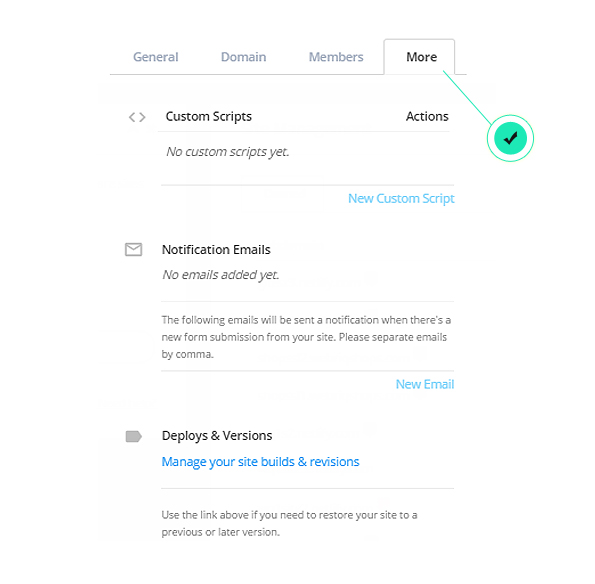
- 5 Click
Manage your site builds & revisions - 6In the
Site Deploystab, click eitherPrevieworPublish. Preview for just viewing the site build, and Publish for pushing it to LiVE.