How To
WebriQ CMS Demo
A CMS for static site generators. Give non-technical users a simple way to edit and add content to any site built with a static site generator.
- 1Go to our demo url here: demo.webriq.com
- 2Click the
Loginbutton - 3
When ask to Sign in to Github use the account details below
email: demo@webriq.com
password: demo!@#1234NOTE!
If you are having problem upon logging in please contact us for immediate assistance.
- 4Once successful you will be redirected to the
/dashboard
The Dashboard
An illustration below to help you understand the /dashboard properties.
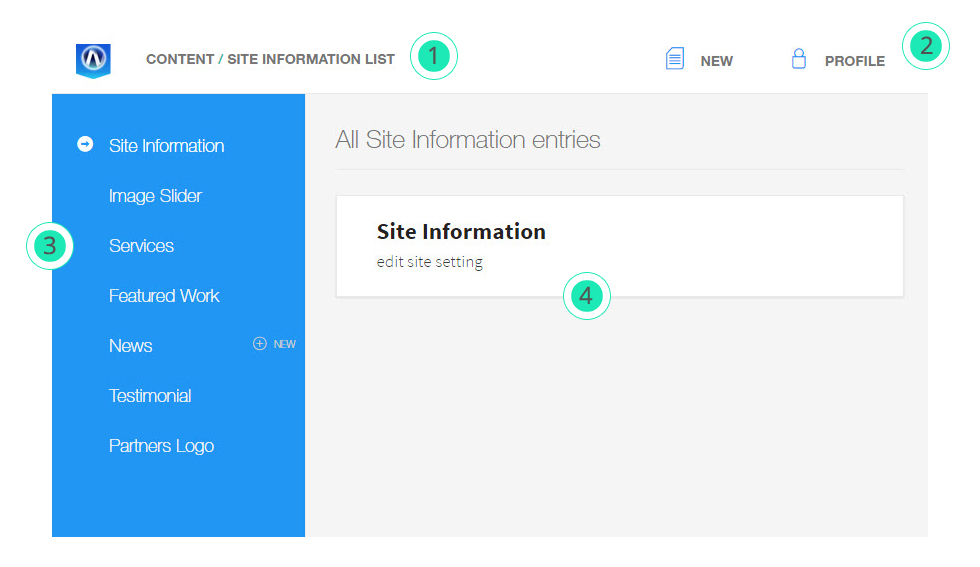
- 1
Site breadcrumbs
Display the categories & subcategories of items.
- 3
Profile & New Content menu
For adding new Content Types & Account Profile.
- 3
Sidebar Menu
A List or Object widgets that are defined in the collections. Read more about defining your collections.
- 4
Editable Content Area
Display's list of editable contents from a collection.
Making Changes
The example below will try to change meta description of the site.
- 1From the dashboard, click
Site Informationin the sidebar menu. - 2Then click Edit
Site Informationfrom he Content Area. - 3
Scroll down to Website Description.
- Modify the existing contents to your liking.
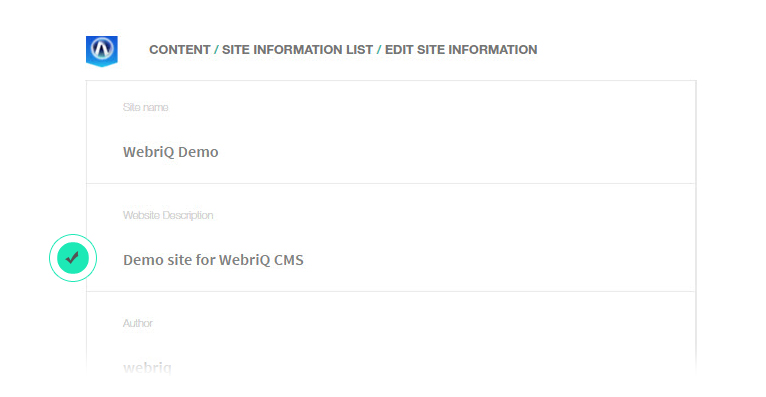
NOTE!
Whenever you make changes the preview window updates automatically.
- 4After Editing, Click the
savebutton to update the site.NOTE!
Sometimes the changes can take some while to take effect due to compiling delays.