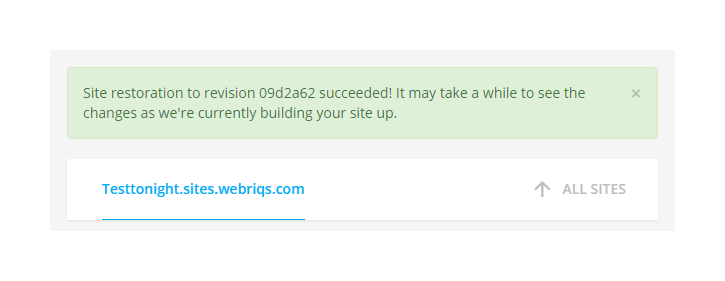Managing Site Revisions
One of the “must have” functionalities for all types of CMS are the ability to backup/restore data. With WebriQ CMS, it is just a few clicks away.
NOTE!
Whatever update you make to the site can trigger a commit version to the Github Repository. These changes will serve as your revisions. All changes can be seen from the list of site revisions and can be easily restored. A feature that is very helpful for the Developers
Restoring changes
- 1Login with your account in app.webriq.com/auth/login
- 2Once you're authenticated, click
Manage Sites - 3In the
Site ManagementTab select a site from the list and click the edit action button - 4 Then click More Tab
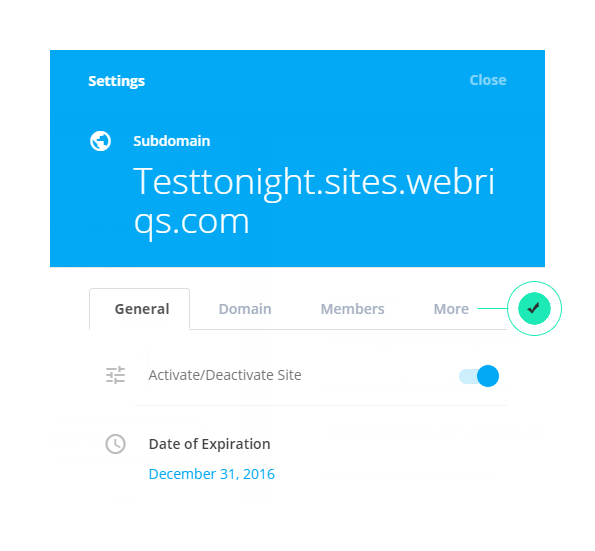
- 5 Click
Manage your site revisions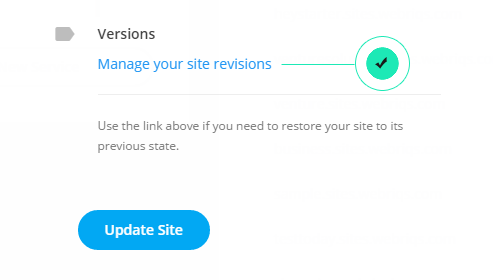
- 6 In the Action tab click
Restore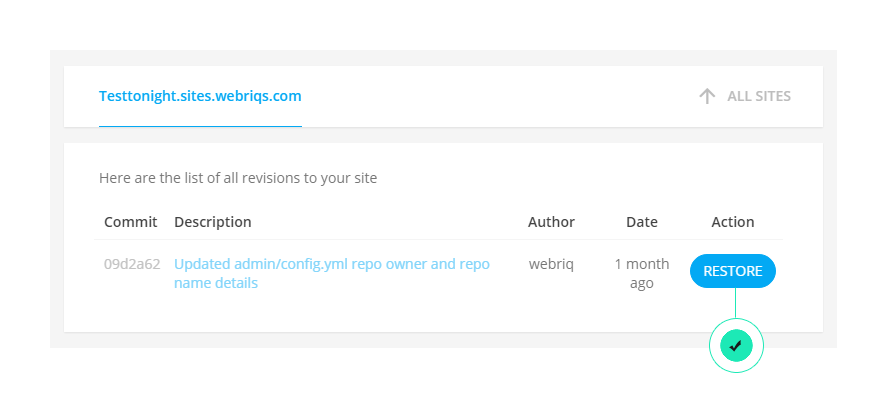
- 7 Add the hash code in the field and click
okbutton.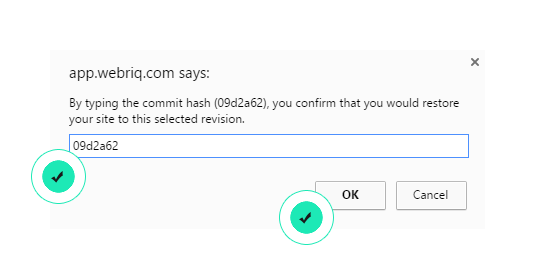
- 8 Once successful you will see the notification message shown below.