Adding Github Collaborator
All users of the site whatever your role is (editor, developer, etc.), must register or use an existing github account to be added as a collaborator.
NOTE!
Github collaborator account has special permission in order to gain access and do admininstrative changes to the site contents & template file.
How to activate or enable / add a collaborator account?
- 1Login with your account in app.webriq.com/auth/login
- 2Once you're authenticated, click
Manage Sites - 3In the
Site ManagementTab, select a site from the list and click the Manage action button
Manage action button - 4 Login with your existing github account or register a new one.
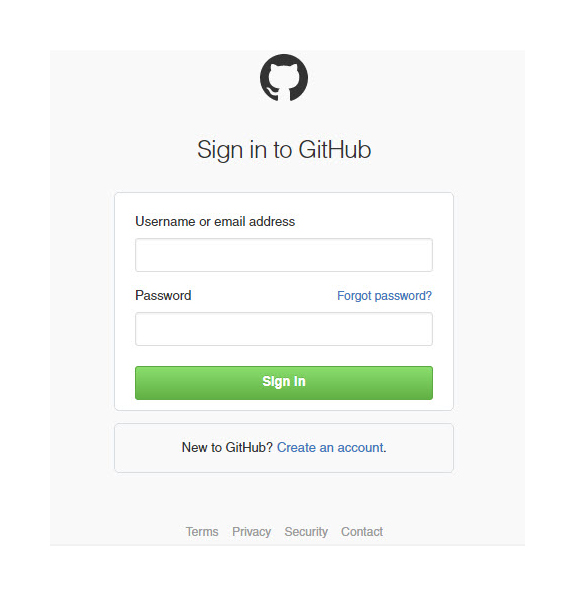
- 5 In the github authorization application window click
Authorized Applicationbutton.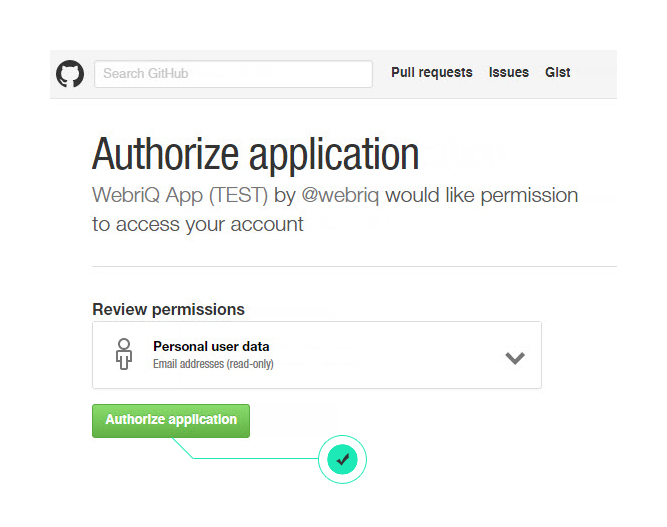
- 6 Once authorization has been succeeded you will be ask to
loginto your site. Simply click the Login button. - 7 Second Authorization window from github will appear asking a permission to allow access to the site. Click the
Authorize Application - 8 Once successful you will be redirected to your site
/dashboard. Congratulations!