Adding Custom Scripts
Often you want to inject JavaScript snippets into all pages of your site, either in the /head or at the end of the /body tag.
WebriQ CMS lets you do this without having to pollute the source code for the site with production specific snippets.
Here's an example:
- 1Login with your account in app.webriq.com/auth/login
- 2Once you're authenticated, click
Manage Sites - 3In the
Site ManagementTab select a site from the list and click the edit action button - 4In the
Settings Box, click More tab and click New Custom Script. As illustrated below.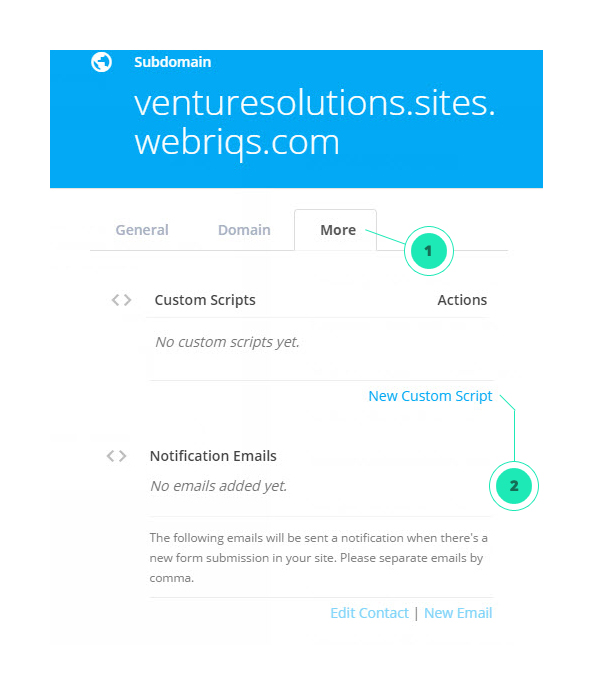
- 5Add your script
titleandbody, click Save Custom Script. As shown below.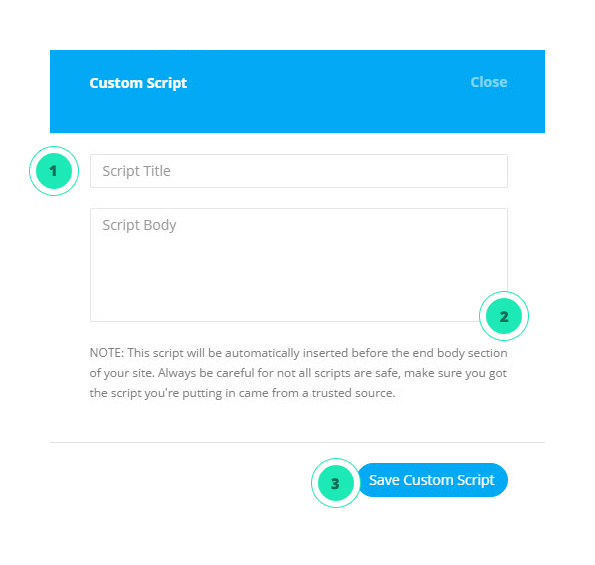
- 6 Click
Update Sitebutton in the footer to update the changes. You now have successfully added a custom script.
NOTE:
To see it in action right click your site then select inspect. In the elements tab check your script before closing body tag.